
What is WhatsApp Banking - A Complete Guide
02 Dec 2022
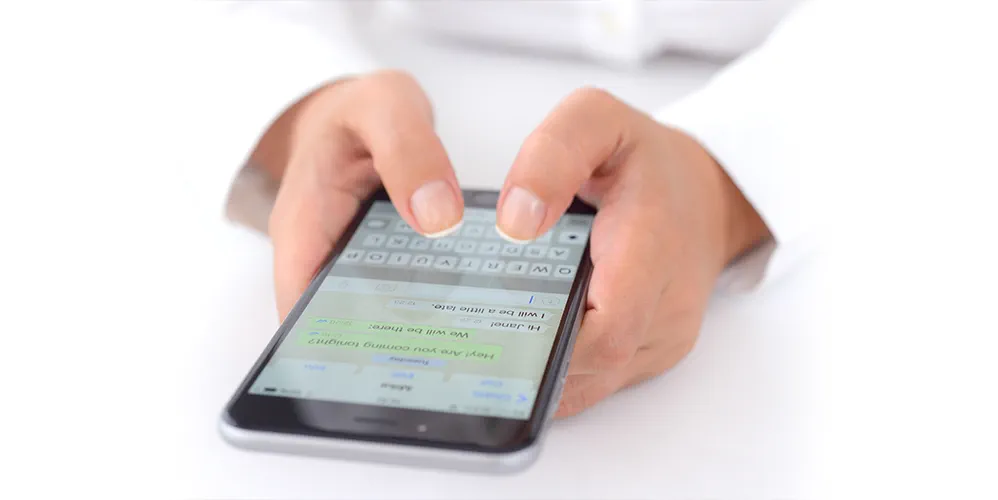
Table of Content
-
WhatsApp Banking - Introduction
-
What is WhatsApp Banking?
-
Why is WhatsApp banking a natural choice?
-
Attributes of WhatsApp as a Banking Platform
-
How Does WhatsApp Banking Work?
-
So how does WhatsApp banking work?
-
How to send money through WhatsApp?
-
Fingertip banking start chatting with your bank
-
Wrap up!
WhatsApp Banking - Introduction
Banks are trying to win tech-savvy customers with a digital-first experience. WhatsApp banking is another addition to this convenience package of digital banking. As Avi Lousky, VP of Product Management, at Lightico points out, "When bankers can take customers through a single, seamless journey, everyone wins”. Making customers' banking journeys comfortable with personalised and contextual customer experience, WhatsApp banking creates closer interactions with customers.
What is WhatsApp Banking?
WhatsApp is a direct platform that allows banks and customers to meet in an instant window. Banking services on WhatsApp were launched in India in 2020 partnering with Meta authorised Technical Service Provider. Customers can receive direct messages from the bank on new product notifications and alerts in their messenger. Customers can send direct messages to their bank seeking answers to their queries. From typical banking inquiries on fixed deposits, Debit Card related services, Cheque book related services, preapproved loans, credit cards and outstanding amounts.
Why is WhatsApp banking a natural choice?
In 2021 India had 487.5 million people communicating on WhatsApp, according to a survey conducted by https://worldpopulationreview.com/country-rankings/whatsapp-users-by-country . With such a huge customer base bridged by WhatsApp, banking services through WhatsApp are a convenient option.
Attributes of WhatsApp as a Banking Platform
WhatsApp as a Banking Platform comes with safety features bolstering user confidence.
GDPR Compliance
Adding security and privacy to this private account General Data Protection Regulation adds features like no message archiving, encryption and pseudonymization to build a framework where your data is secure.
Encryption
Further securing data and making all banking-related confidential information watertight, they can be shared safely in the interface.
IT Security
Banks take extra care to safeguard all customer information. Running multiple secure transmissions through penetrative tests, the IT security enables to scan and remove vulnerabilities whenever they deem necessary.
How Does WhatsApp Banking Work?
Banking services on WhatsApp are mostly guided by AI. A virtual banking chat box guides customers through simple tasks like opening accounts, getting details on their existing accounts and other banking tasks.
So how does WhatsApp banking work?
- If you are a Bank of Baroda customer, you can call from your registered mobile number or send a 'Hi' from your WhatsApp to 8433888777, the Bank of Baroda WhatsApp Banking number.
- This service is available in English and vernacular for Indian and overseas customers.
- You will receive an immediate response from the bank welcoming you to their instant banking services on WhatsApp.
- A menu of the services offered will roll out on the screen, select the service you require. From digital banking channel-based services to fast tag services, wealth management services and digital loan services to other services and facilities, this instant banking solution is the easiest way to reach your bank account.
How to send money through WhatsApp?
Payments through WhatsApp were launched via UPI in the year 2020. WhatsApp banking services does not allow payment transaction through WhatsApp. The Payment module under WhatsApp is managed by Meta with the help of NPCI.
- Select the ‘₹’ symbol in your chat window.
- Choose your bank from the drop-down menu.
- Verify the registered banking telephone number
- If the WhatsApp number is the same as the registered bank number, a verification message will reflect on WhatsApp
- Once you add the bank account, continue processing the UPI payment through WhatsApp
- To send money to your select the ‘₹’ symbol from your chat window
- Enter the amount and proceed with the transaction. This setting also allows you to check the balance.
Fingertip banking start chatting with your bank
You can get all the information about WhatsApp banking from your bank's website. Once registered, you can start chatting with your bank by sending a 'Hi' to initiate the conversation and agree with the terms and conditions of WhatsApp banking set by your bank.
Wrap up!
Digital banking through WhatsApp is completely safe only if you do not lose your phone. Make sure when using WhatsApp banking, to keep your phone locked. If the phone is stolen, contact your bank to deactivate your WhatsApp banking account. Though banking technology is in its nascent stages, banks are moving towards delivering easy-to-navigate services through seamless digital platforms offering branch experience through improved and extended technologies.
Popular Articles
Guide to Getting Agriculture Loan: Application, Eligibility & Required Documents
Tag Clouds
Related Articles










-
Disclaimer
The contents of this article/infographic/picture/video are meant solely for information purposes and do not necessarily reflect the views of Bank of Baroda. The contents are generic in nature and for informational purposes only. It is not a substitute for specific advice in your own circumstances. Bank of Baroda and/ or its Affiliates and its subsidiaries make no representation as to the accuracy; completeness or reliability of any information contained herein or otherwise provided and hereby disclaim any liability with regard to the same. The information is subject to updation, completion, revision, verification and amendment and the same may change materially. The information is not intended for distribution or use by any person in any jurisdiction where such distribution or use would be contrary to law or regulation or would subject Bank of Baroda or its affiliates to any licensing or registration requirements. Bank of Baroda shall not be responsible for any direct/indirect loss or liability incurred by the reader for taking any financial decisions based on the contents and information mentioned. Please consult your financial advisor before making any financial decision.
Types of Digital Banking
Different types of digital banking systems in India have not only touched the urban elite but are also permeating the rural sector. Digital banking is categorised by different types of digital payments. These modes of digital payment use electronic means replacing cash and cheque. Let us discuss this in detail.
What is a Digital Saving Account - A Complete Guide
With technology filling gaps in the banking sector, digital savings accounts are answers to long winding queues and endless document verifications needed for savings accounts. In the words of Brett King CEO and co-founder of Moven, 'Banking has to work when and where you need it,' and that is the exact purpose that a digital savings account serves. Liberating you from tedious procedures, digital banking, first through internet banking and now through smart mobile banking apps, has redefined banking concepts. Saving accounts can be opened instantly with all banking features embedded in an app, your account is at your command, without the requirement of a physical presence at the branch. Supported by strong government and RBI initiatives, digital-first solutions have ushered in a new digital age in banking. It is banking with added features and more customer convenience features as compared to regular savings accounts.

