
बॉब वर्ल्ड ऐप के माध्यम से अपने बैंक ऑफ बड़ौदा के ऋण की समान मासिक किश्तों (ईएमआई) का भुगतान करें
02 सितम्बर 2022

Table of Content
Digital economy creates many new economic opportunities. It can help improve economic and social outcomes, and be a force for innovation and productivity growth. Government of India’s Digital India programme aims to transform India into a digitally empowered society and knowledge economy.
With the steep rise in the number of transactions that we make daily, having an app dedicated to all your financial activities is a must. To help you manage your Bank of Baroda accounts with ease, the bob World App has been introduced.
Bank of Baroda aims to digitize its products and services to offer customer’s comfort, convenience and safety of transacting from home. In this endeavour bank has launched a digital banking ecosystem “bob World” bob World is a sub-brand for all the digital products and services of the Bank. Under this umbrella bank has bob World mobile application that offers a wide gamut of banking products and services. The application has over 250+ services to provide a seamless 360° experience for our customers under four pillars SAVE,INVEST,BORROW,SHOP. A truly all-in-one app with best in class products and services.
With this product bank wants to offer a one stop solution to customers across the length and breadth of the country to access not only financial services but all other lifestyle requirements.
Through bob World you can also pay loan EMIs and easily track your loan repayment with this particular app. The following article will brief you about everything you need to know about how to pay loan online using the bob World app.
First, let’s learn a little more about bob World.
About bob World App
The Mobile Banking application of Bank of Baroda is one of the finest Digital Banking products offered to customers. It services customer needs, whether it be shopping, booking travel, checking credit score, payments, digital loan requirements or the need to open a complete digital account within a few clicks through this application. This is an all-In-one app shall cover customer’s all financial, non –financial and eco-system needs.
The present app has four primary pillars – invest, save, borrow and shop. Each category offers a number of services that promise an enhanced banking experience.
This app can be accessed 24*7 from anywhere across the globe. You can now book flights, shop from your favourite brands, keep a check on your credit score and manage debit card controls in just a few clicks.
Top features of bob World app
Here is a quick look at the features of the bob World app:
- Enjoy an easy-to-understand user interface that allows you to make payments and invest your money hassle-free.
- Maximum security ensured with mandatory dual-pin for app login and money transfers.
- Get details about your account and make seamless transactions through this Bank of Baroda mobile banking app.
- Stand a chance to earn exciting rewards by referring and inviting your friends to opt for bob World for their digital banking needs.
- Open a savings account or apply for a personal loan with the Bank of Baroda instantly via the bob World app. In fact, with the app, you can now complete your KYC procedure for account opening online via video calling.
- Learn and invest in government schemes like PPF, APY and SSA in no time with Bank of Baroda.
- Pay loan EMIs online without missing out on the due date with the bob World app.
- Manage your bank debit and credit cards
- Shop, book flights and hotels and do recharges
Steps to download the bob World app
Follow these simple steps to get started with the bob World app:
- You can easily download the bob World app from Google Play Store or iOS App store.
- Once you have successfully downloaded the bob World app on your phone, enter your registered mobile number linked to your bank account.
- On doing so, you will receive an OTP on your mobile number. Enter the OTP to confirm your mobile number.
- Post this, click on the register for mobile banking tab on your mobile screen.
- Feed-in your 14 - digit bank account number to register your account.
- Enter your debit card details to proceed further.
- Cross-check if you filled in all required details correctly and click on the submit button.
- The next step is creating a 4- digit unique PIN that you will require for every digital transaction you make through the app.
- Re-enter the PIN to confirm it as your transaction PIN.
- In addition to this, you also need to create another 4 – digit PIN that is different from the transaction PIN. This particular PIN will be used to login into the application.
On completing these steps, you have successfully registered for Bank of Baroda mobile banking.
Now, go ahead and enjoy the features of this app.
Procedure to pay loan online
Here is how you can pay loan EMI online through the bob World App (Within Bank account):
- Login to the bob World app using your mobile number and login PIN.
- On your mobile screen, look for the Fund transfer tab.
- Under that TAB Go to Within Bank in Self Link Account
- Select the Debit account, in to option select the Loan account which will be auto fetched.
- Enter the amount and remarks and click on Proceed.
- Click on Confirm.
- You are now required to enter your 4 – digit transaction PIN.
- Click on the submit button and make the payment.
- You will be notified by the bank via SMS and email about successful debit from your account.
If you do not wish to use the bob World app to pay loan EMI online, you can choose to make the payment via an NEFT/ Bank transfer, pay with your credit/debit card or use UPI apps like Paytm as well.
Procedure to pay loan online (other than Bank)
Click on Fund Transfer
- Click on Transfer to account to Pay EMI for loan account In Other Bank
- Select transfer option IMPS/NEFT/RTGS
- Select From Account
- Select beneficiary from beneficiary list
Or
- Enter Beneficiary Loan account number
- Confirm Beneficiary Loan account number
- Enter IFSC
- Enter Amount and Remarks
- Click on Proceed
- Check the details and click on confirm
- Enter Transaction Pin to complete the transaction
- For Scheduling the transaction, click on Schedule
- Select Start date
- Select frequency
- Enter Number of Payments
- Check the details and click on confirm
- Enter Transaction Pin to complete the transaction
Benefits of bob World:
Convenience – The prime benefit that bob World gives you is convenience. You do not need to stand in long queues to pay bills anymore. You can pay your bills and EMIs online with the bob World app from the comfort of your home or at work. Moreover, you can make all kinds of transactions on one platform. So, there is no need to visit multiple portals at a time to make payments.
Keeps you updated – It is quite natural that you might forget payment due dates with the hassles of everyday life. Missing out on due dates can lead you to pay hefty penalties and negatively impact your credit score. The bob World app comes in handy here. It keeps you updated of the upcoming payment due dates. This ensures that you make sure you make timely payments without fail.
Allows you to make recurring payments – There are few payments like utility bills, loan EMIs, and insurance premiums that are recurring. For bills like these, you can set up standing instructions in your app to make payments automatically on your behalf every month. This saves you from the hassle of remembering to make manual payments.
Accessibility – Whether you are binge-watching TV shows in your living room or vacationing in any part of the world, you can now access your bank accounts instantly with bob World. Pay loan EMIs, open a new savings account or raise a query at any point of time with bob mobile banking.
Go ahead and download the bob World app today to experience true ease of banking.
Popular Articles
Related Articles
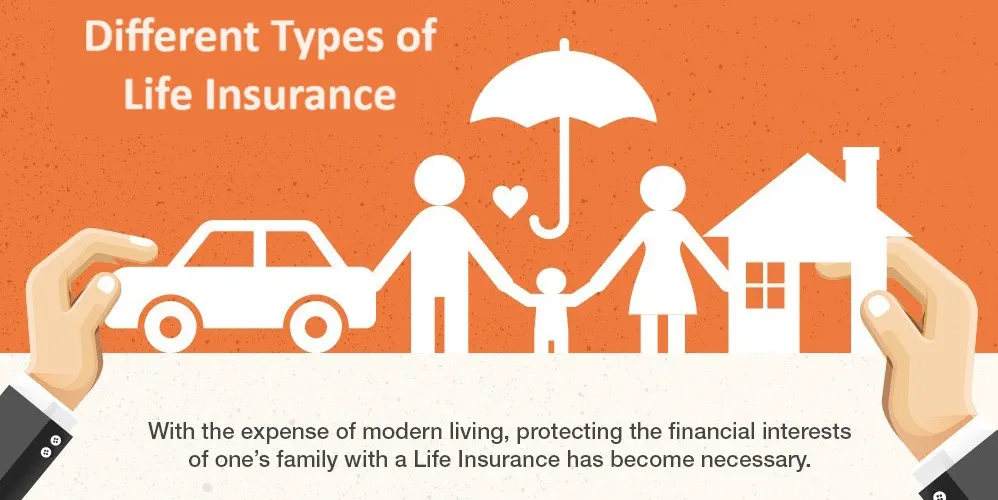

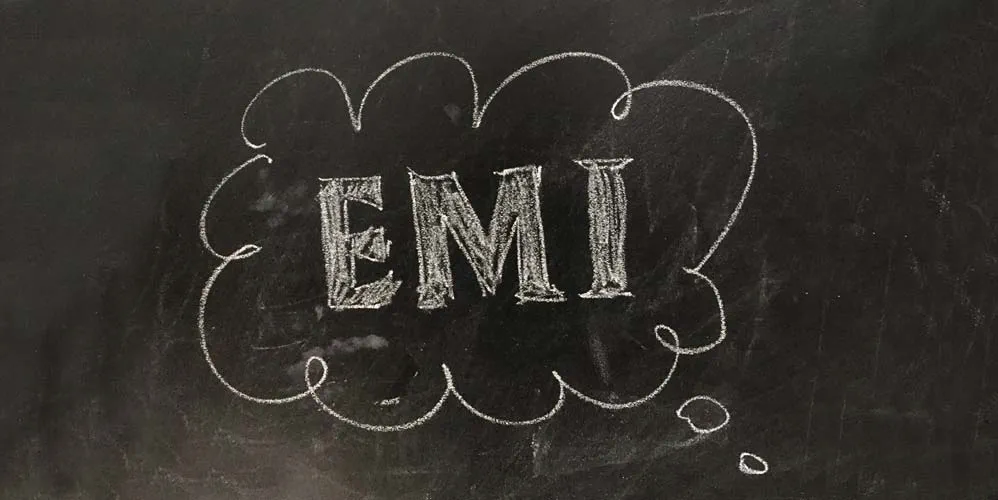


एफसीएनआर- बी (FCNR-B) खातों की समझ:- एनआरआई (NRI) और पीआईओ (PIO) के लिए सुरक्षित और लाभप्रद विकल्प


The Ultimate Guide to Vehicle Insurance: Types, Benefits, and How Does It Work



-
Disclaimer
The contents of this article/infographic/picture/video are meant solely for information purposes and do not necessarily reflect the views of Bank of Baroda. The contents are generic in nature and for informational purposes only. It is not a substitute for specific advice in your own circumstances. Bank of Baroda and/ or its Affiliates and its subsidiaries make no representation as to the accuracy; completeness or reliability of any information contained herein or otherwise provided and hereby disclaim any liability with regard to the same. The information is subject to updation, completion, revision, verification and amendment and the same may change materially. The information is not intended for distribution or use by any person in any jurisdiction where such distribution or use would be contrary to law or regulation or would subject Bank of Baroda or its affiliates to any licensing or registration requirements. Bank of Baroda shall not be responsible for any direct/indirect loss or liability incurred by the reader for taking any financial decisions based on the contents and information mentioned. Please consult your financial advisor before making any financial decision.
10 FASTag Rules you must know
You must already be familiar with FASTag, the path-breaking tag that enables you to zip through toll plazas without pausing. But are you familiar with all the FASTag new rules? If you aren’t, here’s what you should know so that you don’t encounter any roadblocks on your way to getting one for your vehicles
It’s compulsory now
Well, there’s no way you can wriggle out of this one now. Under the FASTag toll plaza rules, the government has decreed that all lanes will be FASTag only. So it’s now compulsory for all vehicles to have it from 15 January 2020.
How to buy FASTag
You can buy FASTag at over 20 banks, including Bank of Baroda, and other point-of-sale outlets like toll plazas. You can even order them online through Amazon.
What are the documents you need to get FASTag?
To get a FASTag, you will need to submit documents like registration certificate (RC) of the vehicle, passport-size photograph and KYC documents. A driver’s licence will suffice for ID and address proof.
How to activate FASTag?
Once you have purchased the FASTag, you can activate it at your Bank of Baroda branch. You will need to submit your documents at this stage.
How to pay tolls using FASTag ID?
This isn’t necessarily one of the rules of FASTag; however, after you buy it, attach it to the windscreen of your car. Each time you pass a toll plaza, an electronic reader reads the tag using RFID technology and charges you the toll. This amount is automatically deducted from your account or your wallet.
What are the charges that I have to pay for FASTag?
You have to pay a one-time activation fee of Rs 100, as well as a security deposit. The security deposit will depend on the vehicle and ranges from Rs 200 to Rs 400.
Can I use one FASTag for multiple vehicles?
No, this is not possible. FASTag is meant for one vehicle only.
How to recharge FASTag?
If you have chosen the wallet option instead of direct debit from your account, you need to recharge it from time to time. It’s a relatively simple process. You can log in to your account using your ID and password and use Debit or Credit Card or Internet Banking to top up your account. You can also use other methods like UPI.
Do I get a discount on tolls if I live near a toll plaza?
You can get a discount on tolls paid through your FASTag if you live within 10 km of a toll plaza. You will have to submit proof of residence to avail of this benefit.
What happens if I don’t have a FASTag?
Well, you’ll have to pay double the toll fee, which you have to pay at a hybrid lane that accepts payments over the counter.
So now that you know all FASTag rules don’t hesitate any more get a FASTag account today at Bank of Baroda!
Your browser does not support HTML5 video.
7 Safe Online Banking Tips You Must Know
Indian banks are gradually edging toward having most of their processes online. From sending money to paying bills and even investing, stepping away from traditional methods has become necessary. Though almost half of India’s population have accepted the change to online and mobile banking, many are still hesitant. The main concern is internet safety, which is valid; however, it shouldn’t hold anyone back from transacting. Here are safe online banking tips you can follow to enjoy a seamless and convenient banking experience:
It All Begins with Your Passwords
The cardinal rule for transacting online or via your smartphone is, you must have a strong password and change it regularly. This is one of the most critical and necessary safe internet banking tips. Use random numbers, symbols and letters that only you will remember. Most banks will recommend a combination of all three and some will even prompt if your password isn’t strong enough. Using upper- and lower-case letters help too. Stay away from familiar things like birthdays, names, house numbers etc. Finally, do not share your passwords with anyone, no matter what. Your passwords are unique and meant only for you.
Do not save passwords / credentials on browser and/or any apps for login.
Keep a Close Watch on Your Accounts:
Monitor your accounts’ activities frequently, especially if you transact a lot. It is one of the few tips for safe internet banking of which we become careless. You have to check your bank balances and monthly statements for any debits that appear suspicious. Reach out to your bank in case you find such or similar transactions.
Use a Secure Internet Connection
To prevent anyone from misusing your private information, one of the safe online banking tips is to use a secure, internet connection. Make sure that the wi-fi is password-protected and not free; if you’re travelling, connect with your smartphone’s hotspot. You can even choose a private browser to access your bank’s netbanking platform.
Get Notified
One of the safe internet banking tips is to turn on your bank’s notifications from your mobile phone. You can also opt for receiving SMS alerts. Many banks allow you to customise notifications and alerts, e.g. you can choose specific triggers like in case your account balance goes below or above a particular limit.
Sign-Out, Every Time
Once your netbanking or mobile banking session is over, remember to sign out. This is one of the tips for safe internet banking that few are aware. Uncheck the ‘Keep me signed in’ box and log out. In fact, as an added precaution, clear your browser history and cache after you log off.
Sift the Real From Fake
Phishing and calling scams have increased over the last few years. Among the safe online banking tips, you may already know of this one. Your account information, passwords, card CVV numbers, OTPs etc. are confidential. Never entertain or answer an e-mail or call that requests for any or all of these details, unless you have initiated the transaction.
Do not click on the any link provided in the email / SMS message etc. Always type the bank website URL in the address link of browser to access your account.


Leave a Comment
Thanks for submitting your details.